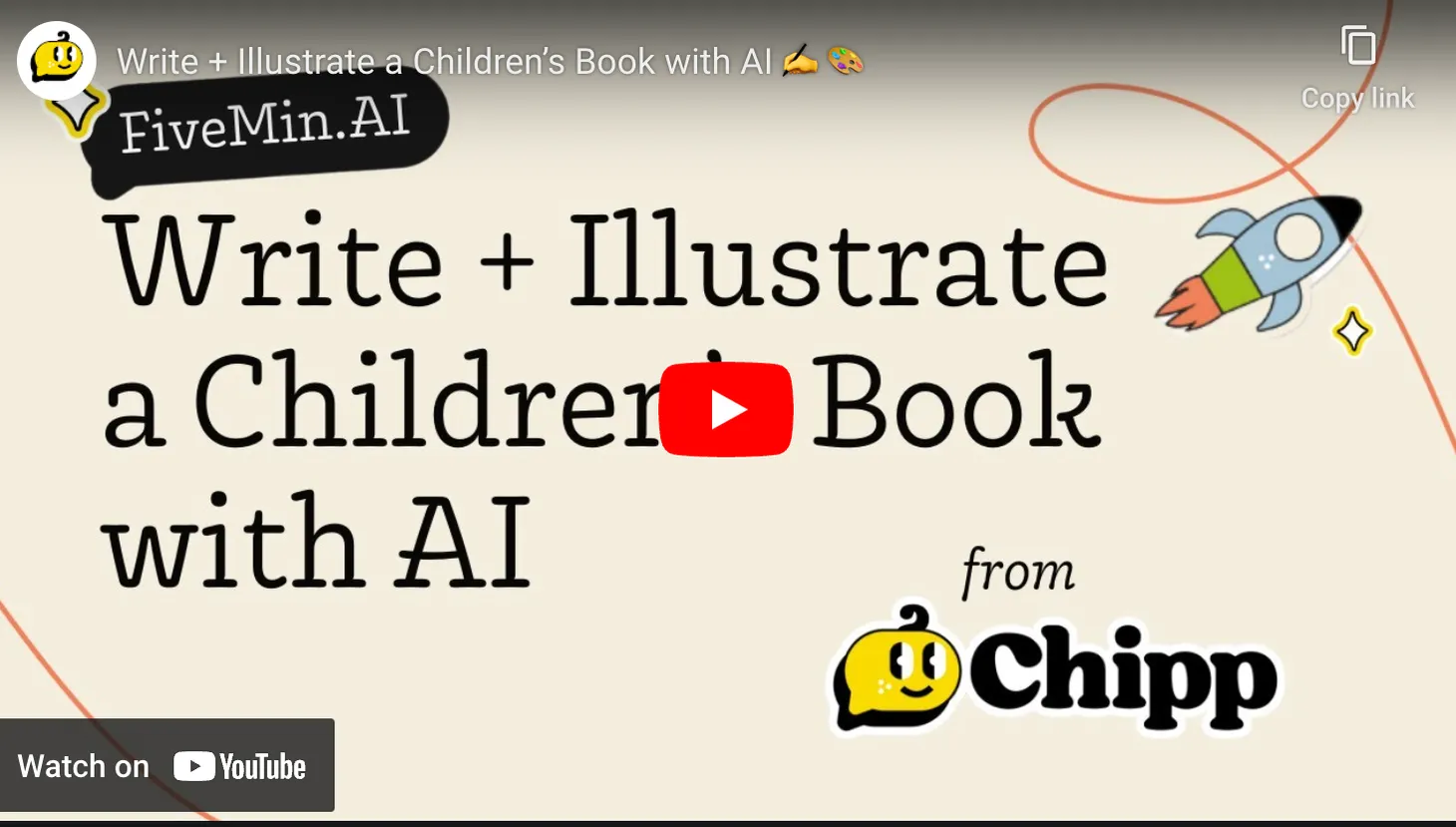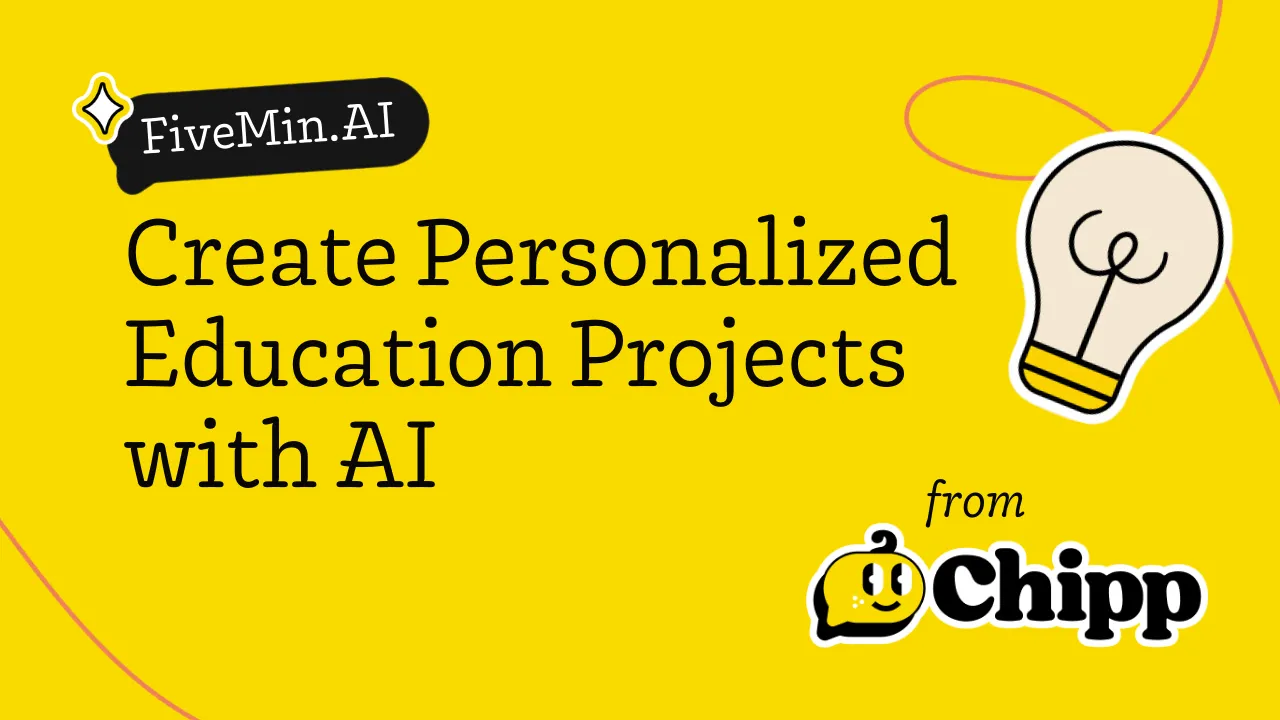Use ChatGPT as a Team with Chat Sharing
Use the "Double AI Sandwich" to share the best prompts and build prompt-based businesses.
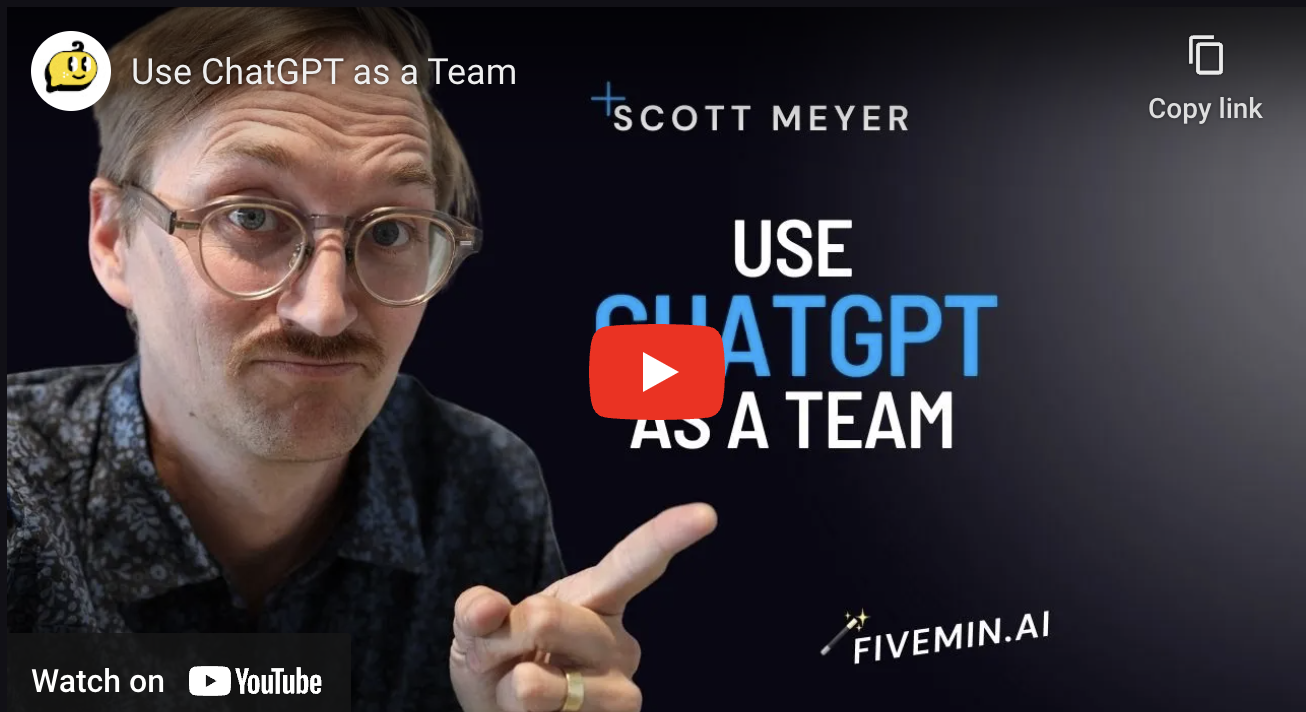
Table of Contents
Take your team's productivity to the next level by using ChatGPT collaboratively.
Learn to harness the power of ChatGPT for dynamic team collaboration in this article and video. You'll learn to build context, refine prompts, and create a collaborative environment.
🥪🥪We call it the "Double AI Sandwich" technique. 🥪🥪
We'll also explore the exciting opportunities for prompt engineering and how you can leverage ChatGPT to develop personalized AI characters for specific industries. This could be your chance to launch a thriving business in the emerging field of AI collaboration.
Let’s dive in 👇
A Collaborative ChatGPT
Artificial Intelligence (AI) is a powerful tool on an individual level, but its true transformative potential is unleashed when utilized as a team. In this article, we'll explore how you can leverage ChatGPT as a collaborative tool to enhance the impact of your team's work. By following a few simple steps, you can create a dynamic environment for shared conversations and empower team members to build on each other's ideas, leading to greater efficiency and productivity.
Discovering ChatGPT as a Team
Many people are familiar with ChatGPT as a free and user-friendly AI tool. However, they might not know that ChatGPT can now be used as a team. This exciting feature allows you to share conversations and collaborate with colleagues in real-time seamlessly.
Sharing Conversations
Upon logging into ChatGPT, you'll notice a history of your conversations on the left-hand side. Now, a new share button enables you to send a link to anyone on your team.
When they click the link, it opens up the chat in their instance of ChatGPT. This feature forks the conversation, allowing team members to contribute without losing the context of previous discussions.
Building Context and History
To make the most of team collaboration, designate one person to initiate the conversation and establish the context and history. This individual will be crucial in preparing ChatGPT for the team's needs by following the RIP method (Role, Instruction, and Parameters). They will fine-tune the instructions and parameters to ensure ChatGPT is in the right frame of mind.
🥪🥪The Double AI Sandwich🥪🥪
The team collaboration process with ChatGPT can be likened to a "Double AI Sandwich." It begins with a human team member providing initial prompts, followed by ChatGPT generating responses. Finally, another human team member reviews and refines the output to ensure accuracy and quality.
Personalized Prompts for Team Members
Once the initial conversation and prompts have been set, the team can participate by adding their personalized prompts on top of the existing ChatGPT dialogue. This iterative approach allows multiple perspectives to shape the AI's responses.
Human Review and Refinement
After ChatGPT generates answers based on the team's prompts, a team member can review, edit, and enhance the output to align with the team's objectives. This step ensures that the final response is accurate, refined, and ready to be shared.
Collaboration Opportunities
Collaborating with ChatGPT as a team unlocks exciting possibilities across various domains. Imagine the potential in marketing, HR, product development, or any other field where collective brainstorming and ideation are critical. ChatGPT can help facilitate collaboration, streamline workflows, and accelerate decision-making processes.
Sharing Prompts for Enhanced Collaboration
With the ability to share prompts, team members can benefit from each other's expertise and experiences. By sharing prompts, ideas, and strategies, teams can collectively enhance their AI-generated conversations and drive innovative solutions.
Starting a Business with Prompt Engineering
Using ChatGPT as a team enhances collaboration and presents potential business opportunities. As a prompt engineer, you can create personalized ChatGPT characters and sell access to them. This approach could be valuable for professionals such as lawyers preparing AI-generated contracts, marketers tailoring AI-generated content for SEO purposes, or teachers developing AI with specific tones or background information.
Start Building with Your Team
Collaborating with ChatGPT as a team opens new horizons for creative problem-solving, productivity, and efficiency. By leveraging the power of AI, teams can build upon each other's ideas and generate innovative solutions. Sharing prompts and working together provides endless opportunities for teams to explore and achieve remarkable outcomes in various fields.
Try It Out
Here is the prompt I used to write this article. Click it to see how to fork my prompt and start building your own!
Scott David Meyer Newsletter
Join the newsletter to receive the latest updates in your inbox.